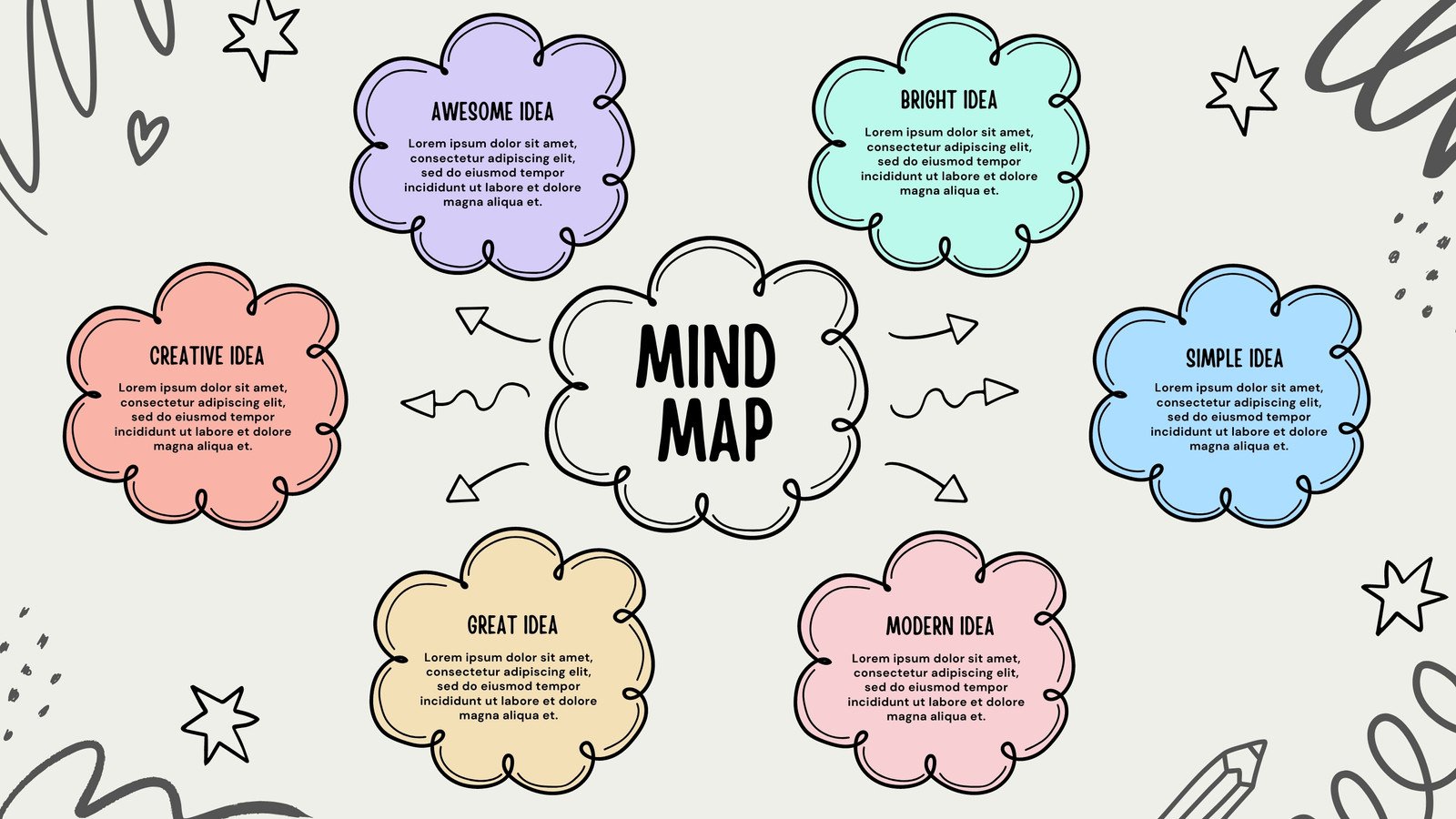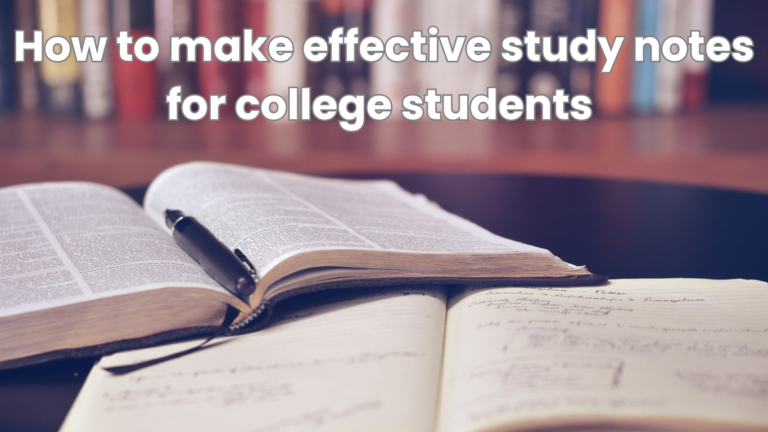How to Design Mind Maps for students: Tools to Use for Mind Mapping
Mind mapping is an excellent visual tool for organizing thoughts, ideas, and information in an orderly manner. Whether one is brainstorming, planning, studying, or problem-solving, a mind map actually helps to enhance the creativity and clarity of the information provided. Creating an effective mind map will certainly help simplify complicated processes for students, professionals, and creative thinkers on an impulse of intelligence. It is dynamic and flexible, serving different needs and purposes.
Table of Contents
What actually is a mind map?
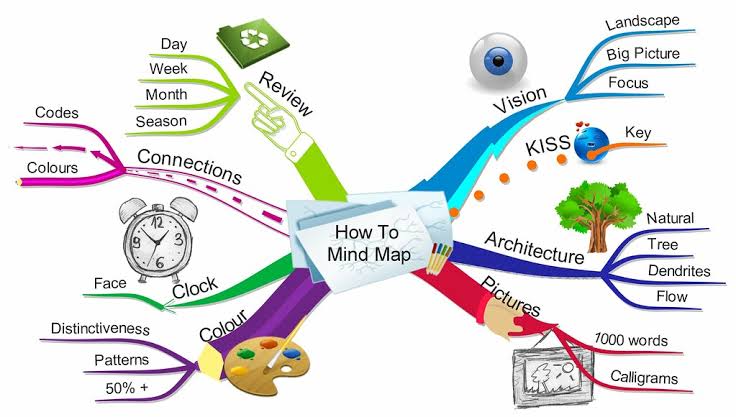
Mind mapping is a very useful visual means of directing information, thoughts, or concepts connected to a central theme. Starting with the human brain, the central idea stands in the middle of the drawing, with the related subtopics fanning out to form a tree-like structure. The subtopics may diverge on individual branches into smaller subdivisions, providing a clear organizing structure to express thoughts and share them with others.
Creating a mind map enhances creativity, problem-solving, and memory through the visualization of links between ideas. The mind map is often used for brainstorming, planning, taking notes, and decision-making so that the individuals or teams can develop a better understanding and analysis of complex topics or tasks.
Benefits of Having Mind Maps
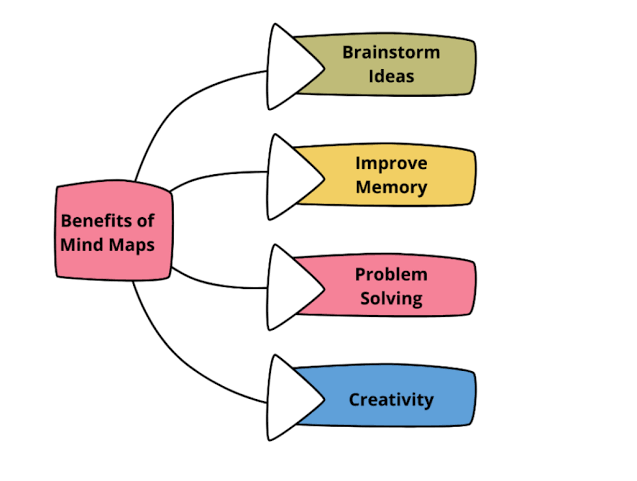
• Better Organization: Mind maps with the help of visualisation will give you the ability to understand complex ideas and see relationships between concepts. Combining the use of colors, pictures, and branching forms, mind maps organize information into an easy to understand format.
• Effective Problem-Solving: Mind mapping improves problem-solving ability through a holistic visual approach to fairly complex issues. It breaks a problem down into smaller, distinctive parts that can be understood and examined from various perspectives at once. It shows a relationship between certain aspects of the problem and helps people see it more deeply along with proposing new solutions.
• Better Concentration and memory retention: Mind mapping enhances memory retention and concentration by engaging multiple cognitive processes. Vividness, colorful, interconnected nature in mind maps includes both hemispheres of the brain, leading to better memorization. Mind maps help build strong neural connections by spatially organizing content and writing down associations through keywords and images while maintaining the basic keywords of the content compared to traditional linear notes.
• More Creativity: Since mind maps are visual, they allow an escape from mental blocks, give physical reality, and solutions with creative ideas. They leave complex ideas a chance to take shape, task through non-linearity, and engage right-brain creative processes.
How to Design an Effective Mind Map
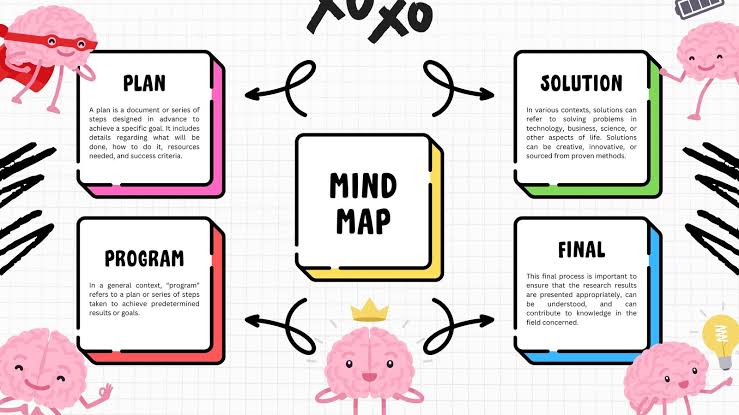
1: Choose the Central Theme:
Start by figuring out the main idea or topic and place it at the centre of your mind map as it serves the basis of your mind map.
Make it visually appealing by adding different elements like distinct colour, using shape and diagrams to represent the main idea. Keep it concise; write the central idea in bold and use large texts to clearly demonstrate.
Example: If you’re planning a trip, your central theme could be “Vacation Planning.”
2: Design the main branches
Draw the lines outward from central idea to demonstrate the main categories or subtopics. These branches design the structure for your mind map.
Use concise keywords and short phrases for each branch with unique and distinct colours for clarity. Make sure to provide proper space between these branches for a clean look.
Example: For “Vacation Planning,” the main branches could be: Destination, Budget, Activities, Accomodation etc.
3: Add Sub-branches:
Extend the main branches to the sub-branches which has the detail or idea associated with the respective main branch. It will give a brief description about the main branch.
Use concise words or symbols for sub-branches and add as many layers as needed, but remember to keep it organized.
Example: For the above mentioned “Destination” branch use sub-branches like Domestic, international, Research on weather etc. comprises brief description about the main “Destination” branch.
4: Enhance with Visual Elements
A visually appealing element may transform mind maps from simple text diagrams into professional communication tools. Color, icons, and images appeal to more than one sense, facilitating better information processing and memories by the brain.
Different colors can categorize ideas, draw attention to connections, and place a visual hierarchy. Icons and illustrations solidify abstract topics into something concrete and memorable. Hence your mind map becomes engaging and easy to understand.
Example: Add a sun icon for “Beach Vacation” or a mountain symbol for “Trekking.”
5: Review and Refine the Mind Map
When you are done with designing the mind map, review it for clarity, structure, and balance. Ensure Eliminating irrelevant branches to make the mind map easy to navigate.Make sure that all branches and sub-branches make sense and highlight priorities or action items if any.
Check for logical flow and clarity of connections between ideas. Verify that the central theme remains prominent and well-supported. Look for any gaps in your thinking or areas that need more depth.
Example: Mark “Book Tickets” under “Budget” as urgent with a red star.
Tools to be used for Mind Maps

• Mindneister: MindMeister is an online brainstorming and visual idea-generating process tool that allows collaborative effort. Users can create, share, and edit their mind maps in real-time from various devices. It enables an intuitive drag-and-drop interface, options for customizing design, and integration with a host of different productivity tools such as Google Workspace, and so it renders digital mind mapping accessible and professionally conducted.
• XMind: Xmind is one of the most powerful desktop and mobile mind-mapping and brainstorming software. It supports fish-bone diagrams, org charts, and flow maps. Each user can create complex visual representations of ideas, collaborate together in real-time, export to multiple formats, and after that, probably, use either free or premium versions with comprehensive diagramming capabilities.
• Miro: Miro is an online whiteboard platform for group teamwork and brainstorming. It allows remote teams to create mind maps, flowcharts, diagrams, or interactive boards in real-time. With a vast array of templates, drawing tools, and integration possibilities, Miro supports creative thinking, project planning, design sprints, and virtual collaboration for teams across different industries and sizes.
• Canva: Canva is an online graphic design tool that is very easy to navigate and allows users to create jaw-dropping, professional-quality visual content within a few clicks. The platform offers thousands of free templates for social media graphics, presentations, posters, documents, and others. With drag and drop, build most design elements, and free-plus-premium features, Canva makes creative creation possible for everyone, no matter what skill level.
• SimpleMind: SimpleMind is user-friendly mind mapping software for all platforms, including the desktop and mobile device. With a user-friendly interface, easy drag-and-drop, and delivering quick organization of ideas, users will be able to create, customize, and share mind maps quickly; with features that include color-coding, easy image integration, and cross-platform synchronizing for seamless brainstorming and note-taking.
Comparison table of different Software tools used for creating Mind Maps
| Tool | Key Strength | Free Version | Platforms | Best For |
| Mindmeister | Collaboration,templates | Yes | Web, iOS, Android | Team brain storming |
| XMind | Templates,professional layouts | Yes | Cross platform | Detailed mapping |
| Miro | Team collaboration,white board | Yes | Cross platform | Real time brainstorming |
| Canva | visual appeal | Yes | Cross platform | Presentation ready maps |
| SimpleMind | Offline use, simplicity | Yes | Cross platform | Privacy conscious users |